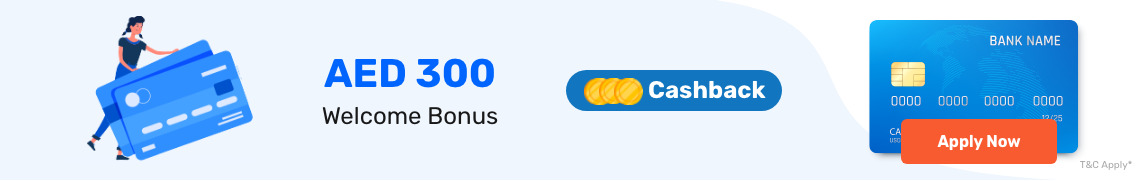How to Pay RAKBANK Credit Card Bill Payment Using Online & Offline Modes
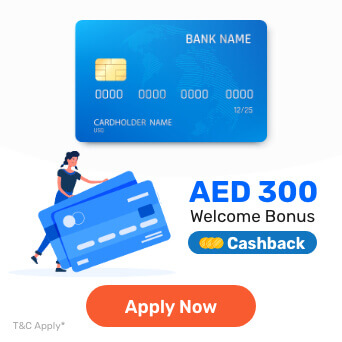
RAKBANK credit card empowers you to spend now and pay later. While RAKBANK provides you attractive offers on the use of credit cards, paying your credit card bill on time is important and beneficial.
Can I Pay for the RAKBANK Credit Card Bill using UAEFTS?
UAEFTS is a fund transfer system that allows you to transfer funds from one bank account to the other. Since UAEFTS is owned and facilitated by the Central Bank of the UAE, it is one of the safest platforms for balance transfers and credit card payments. You can make RAKBANK credit card bill payments via UAEFTS through exchange houses. You can use the following exchange houses to make the credit card bill payment:
- UAE Exchange outlets
- Al Ansari Exchange outlets
- Redha Al Ansari Exchange outlets
- Al Fardan Exchange outlets
- Sharaf Exchange outlets
- Lulu Exchange outlets
Please note that you will require paying AED 3 for each transaction made through the exchange house.
Advantages of using UAEFTS to pay RAKBANK Credit Card bill payment
- Since UAEFTS is a wide platform that accepts payment from all banks, you can make your RAKBANK credit card bill payment from another bank account.
- Since there are numerous exchange house outlets for RAKBANK credit card payment, your accessibility to pay the bill increases.
- UAEFTS supports foreign currencies such as Great Britain Pound (GBP) and US Dollar (USD), you can make direct payment using foreign currency.
- Exchange houses facilitate international payment as well. Thus, you can make your RAKBANK credit card bill payment from anywhere in the world.
- UAEFTS uses Real Time Gross Settlement that allows you to keep track of your transaction at every stage any time.
Disadvantages of using UAEFTS to pay RAKBANK credit card bill payment
The flexible payment options provided by UAEFTS, from currency to banks, make it a preferred payment platform. However, there are some points you need to be wary of while choosing it:
- Since the payment is not anchored by RAKBANK, it may take up to 2 days to clear payment for your RAKBANK credit card.
- Exchange houses will levy additional charges of AED 3 to let you make RAKBANK credit card payments. In case you do not want to pay the complete amount, you will require paying additional charges every time you make the payment and you will end up paying considerably more money than your original outstanding.
RAKBANK Credit Card Bill Payment Options in UAE
To ensure smooth, easy, and quick transactions, RAKBANK allows you to use offline and online methods of making your RAKBANK credit card bill payments.
How to make RAKBANK Credit Card Bill payment offline in UAE
You can make a RAKBANK credit card bill payment offline by visiting the RAKBANK branch and depositing the payment via cheque or cash. For offline payments, you can locate RAKBANK nearest branch at https://rakbank.ae/wps/portal/header/atm-branches
RAKBANK Credit Card Payment via Cheque
Writing a cheque in the favour of a RAKBANK credit card is one of the ways you can make your RAKBANK credit card bill payment. To pay via cheque:
- Mention RAKBANK credit card along with your 16-digit credit card number in the payee column
- Write the amount to paid
- Sign the cheque to validate the payment
- Do not forget to write your account number and contact number on the blank side of the cheque
- Fill in the deposit slip
- Deposit the cheque at Electronic Deposit Machine
Please note that a RAKBANK account cheque will be cleared within 24 hours while another bank account cheque may take up to 3 working days for the payment to clear and reflect. You are advised to deposit the cheque at least 4 working days before the due date to ensure that you do not pay additional penalty charges.
Cash Deposit
You can make your RAKBANK Credit Card bill payment offline via cash by depositing it in a RAKBANK branch. Since the amount is paid using cash, it is reflected instantly and you will receive the confirmation from the bank right away. This method comes in handy if you are making last moment payment.
How to make RAKBANK Credit Card Bill payment online in UAE
The online method of bill payment not only provides you the comfort of making payments from your home or office but also lets you pay as per your convenience, even outside working hours. Several platforms are available to make RAKBANK credit card bill payment online:
- RAKBANK Mobile app
- Net Banking
- Auto debit
- Making Payment from another bank
- Phone Wallet
How can I make my RAKBANK credit card bill payment using the mobile app?
If you hold a bank account in RAKBANK, you can make RAKBANK credit card bill payment via RAKBANK mobile app in the following steps:
- Log in to your registered RAKBANK ID via RAKBANK mobile app
- Select credit card
- Select make payment option
- Enter amount
- Verify the amount and make payment
- A payment verification page will pop on your phone.
RAKBANK Credit Card Payment by Net Banking
In case you are making RAKBANK credit card payment using your desktop, you can log in to your RAKBANK ID and easily make payment:
- Visit RAKBANK net banking page via https://rakbankonline.ae/Digital/AuthenticationController?FORMSGROUP_ID__=AuthenticationFG&__START_TRAN_FLAG__=Y&__FG_BUTTONS__=LOAD&ACTION.LOAD=Y&AuthenticationFG.LOGIN_FLAG=1&BANK_ID=RAK&USER_TYPE=1
- Log into your bank account
- Select credit card
- Select make payment
- Enter amount
- Verify the amount and make payment
Auto Debit
To relieve you of the burden of remembering your due dates, RAKBANK provides you with an Auto-debit facility. When you choose an auto-debit option, the bank links your credit card payments to your bank account. For this, the bank will need your due date and the amount to be deducted every month. Selecting this facility authorizes your bank to deduct the monthly amount from your bank account without requiring any action from your side. While opting for this facility be wary of maintaining an adequate account balance monthly to allow the deduction. In case you do not have enough balance, the bank will not deduct any amount and you may end up missing your due date. Consequently, you will require paying a late payment fee.
Making payment from another bank
If you are not a RAKBANK account holder, you can also make credit card payments from another bank account. To make payment from another bank account:
- Log in to your bank’s mobile app
- Enter your credit card number in the beneficiary column
- Mention RAKBANK in the bank column
- Insert the amount you require transferring
Please note that since the payment is not being processed by the RAKBANK account, RAKBANK will not be liable for any late payments. In case the bank receives payment late due to some technical error, you will require paying late. Subsequently, to avoid the late fee you can withdraw cash from ATM or your bank account and deposit to Electronic Deposit Machine.
Alternatively, if you hold a bank account in RAKBANK you can:
- Transfer the balance from another bank account to your RAKBANK account
- Pay via online banking or mobile app
Phone Wallet
The phone wallet is a smart payment platform that enables payments from one bank account to the other. You can use this platform to make your RAKBANK credit card bill payments within a few seconds. All you need is:
- Scan your debit card using your phone or enter your debit card number manually.
- Enter debit card details such as CVV and expiry date of the card
- Confirm linking your account using code sent to your registered mobile number
Some of the most popular platforms for making RAKBANK credit card payments are Apple Phone, EWallet, Emirates Digital Wallet LLC and Klip, Google Pay, PayBy, Samsung Pay, and PayPal.
How can I pay the RAKBANK credit card bill from another bank’s credit card?
Owing to the risks of fraud, RAKBANK does not accept credit card bill payments from other bank’s credit card payments directly. However, some indirect methods will allow you to avail of this facility:
- Using cash advancement
- Balance Transfer Facility
Using Cash Advancement
Your credit card comes with a cash withdrawal facility that allows you to borrow cash on your credit card from an ATM. You can use this facility to withdraw cash and make RAKBANK credit card bill payments. Simply borrow the cash and deposit it to RAKBANK in the favour of your 16-digit credit card number.
Balance Transfer Facility
Some credit card providers offer a balance transfer facility on your credit card. This lets you transfer the debt on your RAKBANK credit card to another bank’s credit card. Before using this facility ensures that the credit card you are using to transfer the debt has a lower interest rate. To transfer a balance:
- Contact your credit card provider and request them to use this facility
- Provide them with your RAKBANK credit card details
- Specify the amount and confirm the transfer with your bank
Should I use another credit card to pay RAKBANK credit card bill?
While you have some options to make your RAKBANK credit card bill payment through another bank’s credit card, you are advised to not use this facility unless it is your last resort. When you use another credit card to pay a credit card bill, you are not getting rid of your debt. The debt merely shifts from one credit account to the other. Besides, since the debt remains on your card for a longer period, it reflects on your credit report and hampers your credit Score if used often.
Do I require paying the full amount on my RAKBANK credit card outstanding?
You don't need to make complete payment on your RAKBANK credit card bill. You can choose to make a partial payment on your outstanding amount. However, if you choose the latter option, you will be liable to pay additional interest on the pending principal amount. Besides, the compound interest on your credit card will also be levied. Therefore, to receive better benefits, you should try to pay the complete amount on the outstanding amount.
Other Banks Credit Card Bill Payment in UAE
List of Top 10 Bank Offers Credit Cards in UAE
More From Credit Cards
- Recent Articles
- Popular Articles