- How to Recharge A Salik Account in Dubai
- How to Salik Recharge in Dubai via Helpline Number?
- How to Recharge Salik Account in Dubai by SMS?
- How to Recharge Salik in Dubai Via Self-Service Machine or Kiosks?
- How to Recharge Salik Online in Dubai?
- How to Salik Recharge in Dubai via Smart Salik App?
- How to Recharge Salik in Dubai via Bank?
- Things to Consider When Using a Salik Account in Dubai
- FAQ's
- Guide of Car Insurance Dubai
Introduced by the Dubai RTA in 2007, Salik is simply a system for simplifying the collection of the road toll. It is an automated electronic road toll system that automatically collects toll fees when a vehicle passes through the Salik toll point.
Salik Dubai is a convenient digital toll gate system that reduces traffic congestion on Dubai highways. Importantly, passing through the Salik toll gate with insufficient funds can lead to a fine of AED 50. This is why make sure that you keep your Salik account recharged all the time.
Here are the ways you can recharge your Salik account in Dubai on time and travel freely while avoiding fines!
How to Recharge A Salik Account in Dubai
Before you recharge, make sure you check your Salik balance. If it is low then recharge it as early as possible. You can make payment using the Salik card or credit card. Some Salik top-up methods are discussed further in the article.
Having understood how to check your Salik balance, let's understand some ways to recharge your Salik Account in Dubai —
- Helpline Number
- SMS
- Self-Service Machine or Kiosks
- Salik Recharge Online (Salik Official Website, Salik Recharge Card)
- Smart Salik App (Salik Recharge Card Number, Credit Card)
- Banks (SMS, ATM, mobile banking, cash deposit machine, and IVR)
How to Salik Recharge in Dubai via Helpline Number?
To recharge your Salik account, dial the customer service number — 800-SALIK (72545) — and add your balance using the Salik recharge card. Once you have the card, scratch it and follow these instructions —
- Dial the mentioned helpline number.
- Select the preferred language.
- Enter the 12-digit recharge number present on the back of the card.
Once the top-up is successful, you will receive an SMS alert confirming the same on your registered mobile number.
How to Recharge Salik Account in Dubai by SMS?
This is one of the easiest methods to recharge your Salik account. After getting a recharge card, do this —
- Scratch the card to know your 12-digit Salik recharge number.
- Draft a message in this format — R <Space> 12-digit number <Space> Salik account number <Space> Salik PIN.
- Send the text to 72545.
Once you send the message using your registered mobile number, you will receive a confirmation message about successful Salik recharge.
How to Recharge Salik in Dubai Via Self-Service Machine or Kiosks?
In Dubai, you can find Salik self-service machines or kiosks across 6 different areas —
- Deira
- Al Aweer
- Al Towar
- Al Barsha
- Al Kifaf
- Umm Ramool
Here's you can recharge your Salik account using the kiosks —
- Log in using your registered email address and password.
- Click on the Recharge tab.
- Add the balance to your account via cash.
- Your Salik account will get credited with the amount.
How to Recharge Salik Online in Dubai?
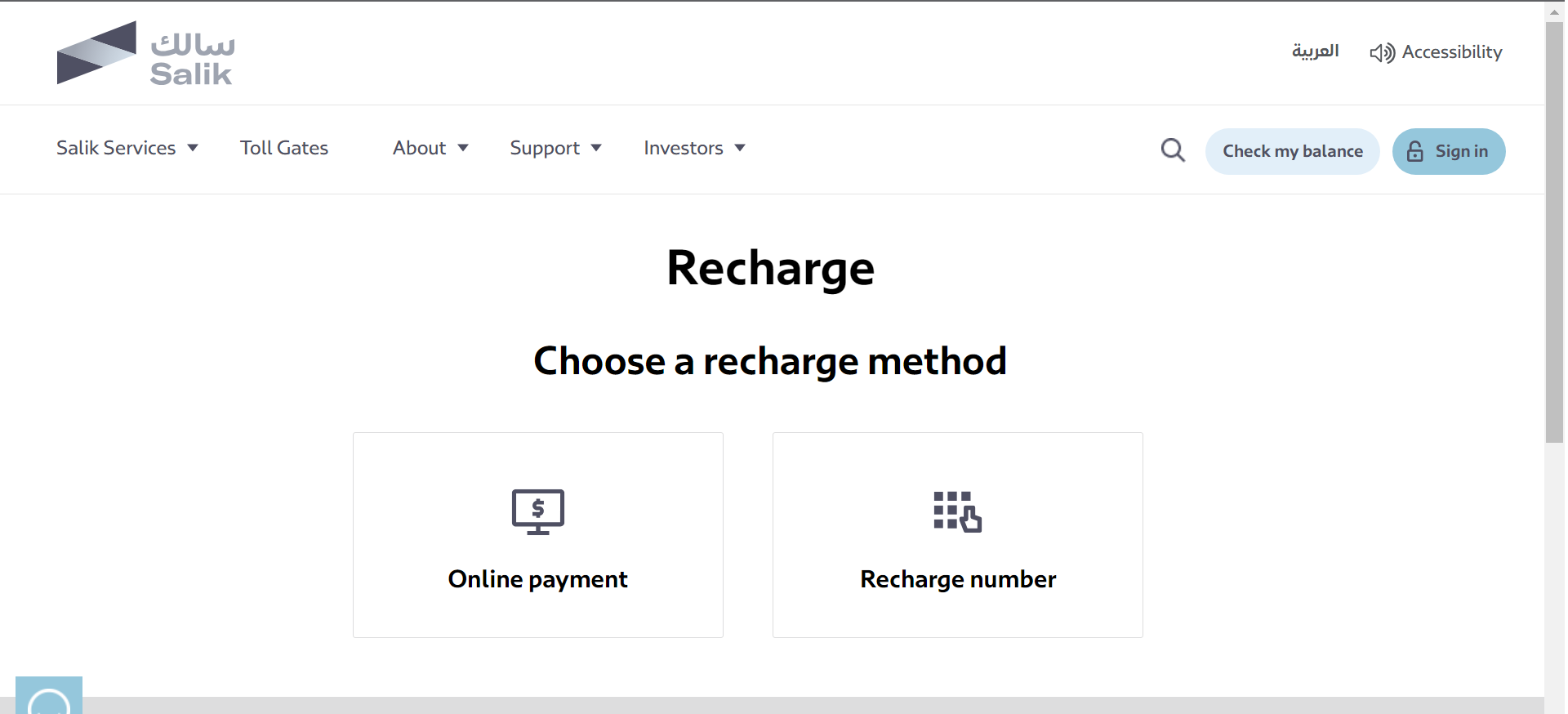
This is a pretty convenient way to recharge your account from anywhere and at any time. To recharge Salik online on the official website, follow these steps-
- Step1- Log into Salik’s official website.
- Step2-Select Salik Services My Tag-Recharge.
- Step3-Select the recharge method as Online.
- Step4-Enter your account details including registered mobile number, Emirate, country, category, and plate number and code.
- Step5-Select the recharge amount and click on the Next button.
- Step6-Provide your credit card number in the specified field along with other payment details.
You will be navigated to the acknowledgement page if your Salik recharge online is successfully done. If you want to make a payment using the Salik recharge card, follow these steps —
- Step1- Select Salik Service at My Tag-Recharge option.
- Step2-Select the recharge method as Recharge Number.
- Step3-Provide your account details registered mobile number, Emirate, country, category, and plate number and code.
- Step4-Enter the 12-digit recharge number present on the back of the card.
- Step5-Hit the Recharge tab.
If the top-up is successful, you will be directed to the acknowledgement page.
How to Salik Recharge in Dubai via Smart Salik App?
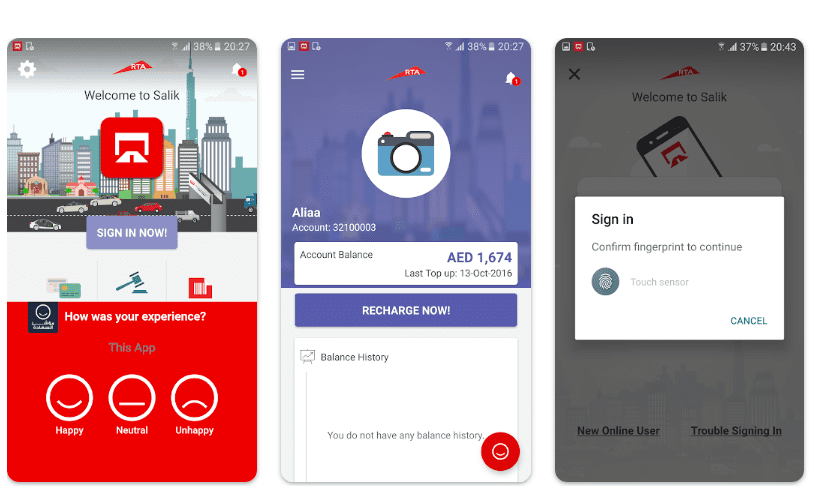
This is an efficient mobile app that helps you tackle all the Salik account-related tasks easily. If you plan to use the mobile application for Salik recharge, here are the steps to follow —
Using Salik Recharge Card Number
- Step1- Download the Smart Salik App.
- Step2-Sign up using the account number and PIN provided to you.
- Step3-If you already have the app, simply log into the mobile account.
- Step4-Head to the Recharge tab and select Recharge Number as the payment method.
- Step5-Provide the 12-digit recharge card number or scan the number using the camera icon present on the page.
If the Salik recharge is successful, you will receive a confirmation alert with your updated balance.
Using Credit Card
- Step1- Log into the mobile application and tap on the Recharge tab.
- Step2-Choose the payment method as Online Payment.
- Step3-Enter the recharge amount — make sure it is in the multiples of 50.
- Step4-You will be then directed to the payment gateway.
- Step5-Enter the credit card details and hit the Done tab.
- Step6-You will be directed to the confirmation screen upon successful Salik recharge.
How to Recharge Salik in Dubai via Bank?
Most banks in Dubai also offer Salik recharge services. If you are a customer of any such banks, you can recharge your Salik account using channels like SMS, ATM, mobile banking, cash deposit machine, and IVR.
Several banks have also installed self-service machines. You can find them at some of the branches of Dubai Islamic Bank, Abu Dhabi Islamic Bank, and First Abu Dhabi Bank.
Here's a list of banks that offer Salik recharge in Dubai along with their active recharge channels —
| Banks | Website | IVR | ATM | Mobile | CDM | SMS |
|---|---|---|---|---|---|---|
| Emirates NBD | ✔ | ✔ | ✔ | ✔ | ✔ | ✔ |
| Abu Dhabi Commercial Bank | ✔ | ✔ | ✔ | |||
| Citibank | ✔ | ✔ | ✔ | |||
| Mashreq Bank | ✔ | |||||
| Sharjah Islamic Bank | ✔ | ✔ | ✔ | |||
| Abu Dhabi Islamic Bank | ✔ | ✔ | ✔ | ✔ | ||
| Ajman Bank | ✔ | ✔ | ✔ | ✔ | ||
| Noor Bank | ✔ | |||||
| Dubai Islamic Bank | ✔ | ✔ | ✔ | ✔ | ✔ | ✔ |
| Commercial Bank of Dubai | ✔ | ✔ | ✔ | |||
| First Abu Dhabi Bank | ✔ | ✔ | ✔ | ✔ | ||
| RAKBANK | ✔ | ✔ | ✔ | ✔ | ||
| Standard Chartered Bank | ✔ | |||||
| Al Hilal Bank | ✔ | ✔ | ✔ | ✔ | ||
| United Arab Bank | ✔ | ✔ | ||||
| National Bank of Umm Al Quwain | ✔ |
Note — As banks may activate or deactivate services, check with your respective bank(s) which services are available at the branches in real-time.
Things to Consider When Using a Salik Account in Dubai
Here are some important things you should keep in mind when using a Salik account in Dubai —
- Check your Salik account before you pass a Salik toll gate. If you cross the gate with insufficient funds, you will be fined AED 50.
- If you don't recharge your Salik account within 5 working days (from the travel date) of the last check, you will be fined another AED 50.
- The Salik recharge amount should be in the multiple of 50. The minimum recharge amount is AED 50, while the maximum cap is AED 50,000.
FAQ's
You can also recharge your Salik account through the Dubai Now Smart Application, RTA Dubai Drive Application, and RTA Dubai app.
You can buy a Salik recharge card at any fuel station in Dubai.
Yes, several banks in Dubai offer auto-recharge for your Salik account.
Yes, you can recharge another person’s Salik account. For this, you must have their Salik account number and PIN, mobile number, vehicle plate number, and Salik tag number.
More From Car Insurance
- Recent Articles
- Popular Articles






-in-car-insurance.jpg)










